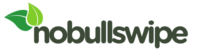In this guide, we will cover the movement settings in Final Fantasy XIV. We will also talk about how to properly configure cutscene playback settings. Additionally, we will touch on important aspects of targeting. Furthermore, we will explore how to make the interface more accessible and user-friendly. We will discuss inventory management and user interface settings. For those who want to speed up gameplay and enhance their combat effectiveness, we will provide tips on optimizing your gaming experience with FFXIV boosting.
Movement Settings: Legacy vs. Standard
The first thing we need to address is movement settings—specifically, the choice between legacy and standard controls. Both options have their pros and cons, but depending on your playstyle, one may be a better fit for you than the other.
In standard mode, you might need two special keybinds for strafing. For many, especially if you lack an MMO mouse with multiple buttons, this can be a disadvantage as those keybinds could be used for other actions. Additionally, when moving backward in standard mode, your character walks instead of running, which can be problematic when dodging AOE attacks quickly.
Now, let’s talk about legacy controls. One major benefit is that you can strafe with your DNS keys, freeing up the Q and E buttons for more important actions. Moreover, unlike the standard setting, when you move backward in legacy mode, your character will run rather than walk, which is a significant advantage when trying to escape dangerous situations in the heat of battle.
Some may argue that you can simply rebind your movement keys in standard mode to mimic this setup. However, doing so would remove your ability to turn quickly, which defeats one of the primary purposes of the standard control scheme.
At the end of the day, the choice between standard and legacy comes down to preference. If you’re someone who values fluidity and the ability to free up keybinds, legacy might be the better option for you. But if you’re a die-hard standard fan, there’s nothing wrong with sticking to what works for you—just let me know in the comments why you prefer it!
Cutscene Playback Settings
Skipping previously viewed cutscenes can save a lot of time, especially if you’ve already seen them multiple times. This setting can be found under the Character Configuration menu, and you can apply it to scenarios, transportation, and housing cutscenes. If you’re someone who likes to rewatch specific scenes, don’t worry—you can always visit the Unending Journal in your Inn Room to relive them. This simple adjustment can streamline your gameplay, especially during repeated storylines or teleportation sequences.
Targeting Settings: Closest Target vs. Line of Sight
Effective targeting is key to a smooth combat experience in FFXIV. A hidden gem in the settings is the ability to automatically target the nearest enemy when pressing a Global Cooldown (GCD) action, even if you don’t have a target selected. This eliminates the need to manually select targets in chaotic battle situations.
You can also adjust your tab-targeting behavior. There are two options here: Ignore Depth and Cone. The Ignore Depth setting targets the closest enemy to you, regardless of where they are on the battlefield. On the other hand, Cone prioritizes enemies directly in front of you. Personally, I prefer the Ignore Depth option, as it feels more intuitive, but this can be adjusted based on your preference.
Ground Targeting: Limit Ring Movement
For jobs that rely on ground-targeted abilities, such as Ninja or Scholar, you can make ground targeting a lot more user-friendly. By default, when you try to place a ground-targeted action outside its range, the targeting ring will turn red, preventing you from casting the ability. To remedy this, enable the option to Limit Ring Movement to Targeting Range. This allows the targeting ring to always remain within range, ensuring you get the maximum distance out of your abilities. This small tweak can significantly improve the efficiency of gap closers like Ninja’s Tsukuchi or Scholar’s ground-placed AoEs.
Additionally, if you’re someone who dislikes clicking to confirm ground-targeted actions, there’s another option to streamline things: simply press the action key twice. With this feature enabled, you can quickly cast the ability without the extra click.
Visual Accessibility: Highlighting Targets
Having trouble keeping track of your target in the midst of a hectic fight? FFXIV offers a highlighting feature that makes it easier to identify which enemy or NPC you’re locked onto. This feature is particularly helpful for players who have difficulty seeing certain visual cues, ensuring that you never lose track of your target. It’s not essential for everyone, but if you find yourself frequently losing track of enemies, it’s a game-changer.
Battle Effects: Show Limited
Let’s face it—Final Fantasy XIV can be visually overwhelming, especially during alliance raids where dozens of players unleash flashy abilities simultaneously. To avoid visual clutter, it’s advisable to limit the number of effects displayed. Navigate to Character Configuration > Battle Effects and set everything except your own abilities to Show Limited.

This reduces the number of effects on your screen, making it easier to focus on crucial mechanics without missing out on your own visually satisfying skills.
Target Clicking: Disable Field Target Removal
If you’re like me and often hold down your mouse to change the camera angle, you may have noticed that it’s easy to accidentally click off your target. By enabling the option to Disable Field Target Removal, this problem is eliminated. Now, if you accidentally click in the game world, you won’t lose your target—helping you maintain focus during fast-paced encounters.
Inventory Management: Expanded View
Tired of cycling through multiple tabs to manage your inventory? You can simplify your inventory management by switching to Expanded or Open All mode. Personally, I find Expanded to be the sweet spot, as it displays more items without overwhelming the screen. Additionally, if you dislike having dungeon loot automatically sent to your Armory Chest (which can fill up quickly), you can disable this setting under Item Settings. Now, your drops will go straight into your inventory, making it easier to manage and identify items after a run.
UI Customization: Display HP Percentages and Buff Timers
A hidden gem within the HUD Layout menu is the ability to display enemies’ HP percentages and detailed buff timers. Enabling these features can provide a wealth of information during encounters. For example, seeing the exact health percentage of a boss helps you time key abilities and cooldowns, while buff timers allow you to track party buffs and debuffs more efficiently. This setting is especially valuable for high-end content like raids, where every second matters.
Party List Customization
Amongst the most advanced customization options is the opportunity to change the party list based on role. For example, if you’re a tank, you can prioritize tanks at the top of the list, followed by healers and DPS. This ensures that the most relevant players are always within view, making it easier to track key mechanics like healing or tank swapping. You can also adjust the maximum number of status effects displayed in the party list, which is particularly useful for endgame content where monitoring buffs and debuffs is critical.
Hotbar Settings: Display Recast Timer
By default, the recast timers for abilities are displayed in the corner of the action button. However, this can be difficult to see in the heat of battle. By centering the recast timer within the ability icon, you can make it more visible, ensuring you never miss a crucial cooldown.
Boosting Services in Final Fantasy XIV: What They Offer
Fast Leveling Up: If you’re planning to try a new class or want to quickly reach endgame content in Final Fantasy XIV, boosting services can help you. They allow you to level up your character fast, so you can dive straight into exciting adventures, whether it’s tough dungeons or the latest raids. Why waste a ton of time grinding when you can enjoy the game right away?
Getting Great Gear: As you progress through FFXIV, having the right gear becomes crucial for challenging fights. Boosting services can help you obtain powerful items and optimize your equipment. With the best gear, you’ll be ready for difficult trials without spending time on endless gear farming. Focus on honing your skills and defeating tough enemies instead.
Unlocking Rare Rewards: Final Fantasy XIV is full of unique achievements, mounts, and items that showcase your accomplishments. If you want to stand out with rare cosmetics or titles, boosting services can help you unlock these prestigious rewards. Add a beautiful mount or a hard-to-get achievement to your collection to shine in the vibrant world of Eorzea.
Customized Services: One of the advantages of boosting in FFXIV is the ability to customize the services to fit your needs. Whether you want help leveling up, optimizing gear, or obtaining unique rewards, there’s a service that can assist you. This personalized approach ensures you get the most enjoyment out of your gaming experience without the grind.

Boosting services in Final Fantasy XIV can significantly enhance your gaming experience. Quick leveling, effective gear, and rare items allow you to fully enjoy the game. Don’t let the grind hold you back—consider boosting services to make your FFXIV adventure even more exciting!
Conclusion
In this guide, we learned how to choose correctly between legacy and standard controls. This will help you improve your movement management. We discussed the importance of configuring cutscene playback for faster gameplay. We also discovered how targeting and visual accessibility can enhance your combat effectiveness. Settings for inventory management and the user interface will help you optimize your gaming experience. All these settings will make your adventure in Final Fantasy XIV smoother and more enjoyable, allowing you to focus on enjoying the game.