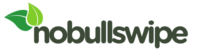The next time you need a new computer, you can make choices that benefit both the environment and your wallet. Let’s look at practical steps to pick a device that lasts longer and has a smaller environmental impact.
Start with What You Have
Before buying anything new, ask yourself: Do you really need a new device? Sometimes, upgrading your current computer’s RAM or switching to a solid-state drive (SSD) can give it new life.
Many “slow” computers simply need basic maintenance, like removing unnecessary programs or replacing the battery. On the other hand, if you’ve done the maintenance and the computer still works slowly even in simple tasks, like when you go to plinko play online, a replacement can really be necessary.
A few quick fixes that might save you from buying new:
- Clean out dust and debris from vents and keyboards
- Replace thermal paste on the CPU
- Uninstall unused programs and clear temporary files
- Replace a degraded battery
- Add an external monitor for more screen space instead of buying a new laptop.
Choose Long-Lasting Devices
When you do need to buy a new device, focus on durability. Look for:

- Laptops with metal cases instead of plastic
- Devices with high repairability scores (check iFixit’s ratings)
- Brands that provide long-term software support
- Models with replaceable components
- Companies that offer repair manuals and spare parts.
Companies like Framework and HP Elite series make laptops specifically designed for easy repairs and upgrades. While they might cost more initially, they often save money over time. For example, a Framework laptop lets you swap out ports, keyboards, and even screens without special tools.
Energy Efficiency Matters
The energy a computer uses over its life has a significant environmental impact. Check for:
- ENERGY STAR certification
- Power supply efficiency ratings (80 Plus certification)
- Processors designed for efficiency (like Intel’s U-series or AMD’s efficiency-focused chips).
A typical laptop uses between 20-100 watts of power. Over a three-year period, choosing an energy-efficient model can save hundreds of kilowatt-hours of electricity. This adds up to real environmental benefits and lower power bills.
Look for Eco-Certified Products
Several certifications can help guide your choice:

- TCO Certified (covers social and environmental factors)
- EPEAT Gold or Silver rating
- Blue Angel certification.
These labels mean the product meets specific environmental standards in manufacturing, energy use, and recyclability.
Consider Refurbished Options
Such computers offer excellent value and environmental benefits. Many companies, including Apple and Dell, sell certified refurbished products that:
- Come with warranties
- Have been professionally tested
- Include new batteries
- Cost 15-30% less than new models.
Professional refurbishers often put devices through more testing than new products receive. Some even upgrade components during the refurbishment process, giving you better performance than the original specifications.
Check the Materials
The materials used in your computer matter. Look for:
- Recycled metals and plastics in the construction
- Biodegradable packaging
- Less toxic materials (some companies now use safer alternatives to brominated flame retardants)
- Forest Stewardship Council (FSC) certified packaging.
Some manufacturers now use recycled aluminum, which requires 90% less energy to produce than new aluminum. Others incorporate ocean-bound plastics into their cases or use bio-based materials for certain components.
Think About End-of-Life
Consider what happens when the device reaches the end of its useful life:
- Can it be easily recycled?
- Does the manufacturer offer a take-back program?
- Are components clearly labeled for recycling?
- Can parts be reused in other devices?
E-waste is a growing problem, with millions of tons of electronics discarded annually. Choosing a device with clear end-of-life planning helps reduce this impact.
Purchase from Companies That Care
Research company practices:
- What are their environmental goals?
- Do they use renewable energy in manufacturing?
- How transparent are they about their supply chain?
- Do they actively work to reduce their carbon footprint?
Companies like Apple, HP, and Lenovo publish detailed environmental reports and have specific sustainability targets.
What About Performance?
You don’t have to sacrifice performance for sustainability. Many eco-friendly computers match or exceed standard models in speed and capability. Focus on getting exactly what you need — no more, no less. A computer with the right specifications for your use will be more efficient and last longer than one that’s over- or under-powered.
To sum up: The most sustainable computer is the one you already own. But when you need to buy new, these guidelines will help you make a choice that’s better for the planet. Take your time, research your options, and pick a device that will serve you well for years to come.